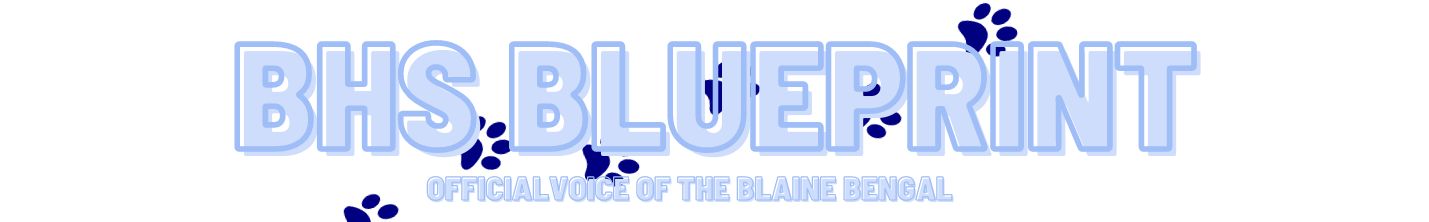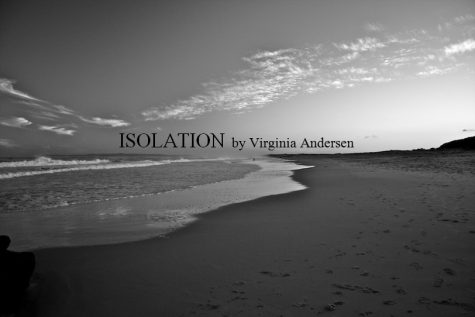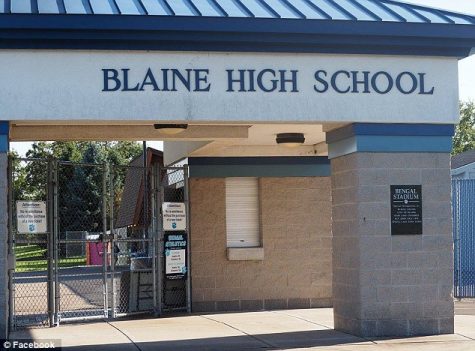Note Taking Made Easy–Evernote
With all of today’s innovations in technology, there have been many apps created to help high school and college students. Evernote is one of those apps. Evernote is a note-taking app for iOS, Android and Windows that allows you to take notes on your phone or computer, and sync them between all your other devices. One of the most useful things about Evernote is that the app allows you to create digital notebooks for your notes. The app also allows you to share your notes to your social media accounts, and also to send them to a friend in a text or e-mail.
As well as being able to share your notes, with other people, on Android devices, there is an option to create shortcuts and download a widget (widgets are exclusive to Android, the Evernote widget shows parts of recent notes you have taken directly on your homescreen and also allows you to create a new note without having to enter the app first) so you can view a specific note directly, without needing to enter the app first. Another really cool feature available in Evernote is that the app allows you to take pictures, and then view them right in your note. Evernote also supports speech to text, for those users who would rather talk out their ideas. Evernote users also have the very useful option of being able to take a picture of paper with writing on it such as a page of a textbook, or a grocery list, and then take all the words off the page and turn them into a note. Users can also download Skitch, another app made by the same company as Evernote, which makes it possible to annotate and draw on all the notes they take, which can be very helpful with studying and/or making a certain part of a note stand out. If Evernote interests you, please check out the link below to download Evernote on the Google Play Store. For Iphone users go to the Appstore and search “Evernote”
Google Play Store: